The Honeywell RTH230B is a programmable thermostat designed to enhance home comfort and energy efficiency. It offers compatibility with various HVAC systems and features a user-friendly interface with a backlit display for easy operation.
1.1 Overview of the RTH230B Programmable Thermostat
The Honeywell RTH230B is a 5-2 day programmable thermostat designed for compatibility with various HVAC systems, including gas, oil, electric furnaces, and central air conditioners. It features a backlit display for easy reading and a user-friendly interface. The thermostat allows for energy-saving scheduling and straightforward temperature adjustments, making it ideal for homeowners seeking convenience and efficiency. Its compact design ensures seamless integration into any home setup.
1.2 Key Features and Benefits
The RTH230B offers a backlit display for easy readability, energy-saving programmable scheduling, and compatibility with 2 or 3-wire HVAC systems. Its user-friendly interface simplifies temperature adjustments, while the programmable mode ensures efficient energy use. Designed for versatility, it supports gas, oil, electric furnaces, and central air systems, providing reliable performance and comfort control in various home environments.
Installation and Setup
Installation involves wrapping wires around a pencil to prevent them from falling into the wall. Use non-flammable material to insulate large wall holes for safety and proper fit.
2.1 Compatibility with HVAC Systems
The Honeywell RTH230B thermostat is compatible with various HVAC systems, including gas, fuel oil, or electric furnaces (2 or 3 wires) and central air conditioners (2 or 3 wires). Its versatility ensures it can integrate with most standard heating and cooling setups, providing efficient temperature control for diverse home environments. Always check system requirements to ensure proper compatibility and operation.
2.2 Step-by-Step Installation Guide
Begin by turning off power to your HVAC system. Remove the old thermostat and prepare the wall by insulating any large holes with non-flammable material. Mount the new baseplate, ensuring it is level. Wrap wires around a pencil to prevent them from falling into the wall. Connect the wires to the appropriate terminals, following the wiring diagram. Secure the thermostat to the baseplate and restore power. Test the system to ensure proper operation.

2.3 Wiring Requirements and Precautions
The Honeywell RTH230B supports both 2-wire and 3-wire HVAC systems. Always turn off power before wiring. Secure wires tightly to terminals, avoiding loose connections. Use non-flammable material to insulate large wall holes. Prevent wires from falling behind the wall by wrapping them around a pencil. Ensure proper grounding for safety and optimal performance. Follow the wiring diagram provided in the manual.
Operating the RTH230B Thermostat
The RTH230B features a user-friendly interface with a backlit display and large buttons for easy temperature adjustments. It offers one-touch access to setpoints and energy-saving modes.
3.1 Understanding the Display and Buttons
The RTH230B features a backlit display showing current temperature, setpoints, and system status. Large buttons provide easy navigation for temperature adjustments, mode selection, and programming. The display remains lit during operation, ensuring readability in low-light conditions. Buttons include up/down arrows for temperature control, a system mode selector, and a hold button for overriding scheduled settings temporarily.
3.2 Adjusting Temperature Settings
The RTH230B allows easy temperature adjustments using the up and down arrows. Press the arrows to increase or decrease the setpoint temperature in 1-degree increments. The thermostat supports a temperature range of 40°F to 90°F for cooling and 32°F to 99°F for heating. The backlit display ensures clear visibility of settings, even in low-light conditions, making it simple to achieve your desired comfort level efficiently.
3.3 System Mode Selector (Heat/Cool/Off)
The RTH230B features a System Mode Selector that allows you to choose between heating, cooling, or turning the system off. The selector button provides a straightforward way to switch modes, ensuring optimal comfort. The thermostat displays the selected mode on its backlit screen, making it easy to confirm your system’s status. This feature helps you manage your HVAC system efficiently and maintain consistent temperatures throughout your home.

Programming the Thermostat
Program the Honeywell RTH230B to set custom daily or weekly temperature schedules, utilizing energy-saving modes and manual overrides for enhanced comfort, energy efficiency, and convenience.
4.1 Setting Up a Weekly Schedule
To set up a weekly schedule on the Honeywell RTH230B, access the menu by pressing the Menu button. Select Schedule and choose the desired day(s). Set your preferred temperature and time for each period. The thermostat allows you to program up to four temperature settings per day for both heating and cooling. Once configured, the RTH230B will automatically adjust temperatures according to your schedule, optimizing energy use and comfort. Save your settings to ensure they remain active.
4.2 Energy-Saving Features and Settings
The Honeywell RTH230B offers energy-saving features to reduce consumption. It includes a preprogrammed schedule that automatically adjusts temperatures, optimizing energy use. The thermostat supports programmable modes, allowing you to set energy-efficient temperature setpoints for heating and cooling. By using these features, you can minimize energy waste and lower utility bills while maintaining comfort. Regular updates ensure the system operates efficiently year-round.
4;3 Manual Override and Temporary Adjustments
The RTH230B allows for manual overrides and temporary adjustments, providing flexibility in temperature control. Users can temporarily hold a specific temperature, bypassing the programmed schedule. This feature is ideal for occasional adjustments without altering the overall program. The thermostat also supports permanent hold mode for continuous operation at a set temperature, ensuring comfort while maintaining energy efficiency.

Technical Specifications
The Honeywell RTH230B supports 2-wire and 3-wire systems, compatible with gas, oil, electric furnaces, and central AC systems. It features a backlit display for easy readability and operates efficiently within a wide temperature range, ensuring reliable performance in various environments.
5.1 Supported HVAC Systems
The Honeywell RTH230B is compatible with gas, oil, and electric furnaces, as well as central air conditioning systems. It supports 2-wire and 3-wire configurations, making it adaptable to various HVAC setups. This thermostat is designed to integrate seamlessly with different heating and cooling systems, ensuring efficient temperature control and energy management in residential environments. Its versatility makes it a reliable choice for diverse home comfort needs.
5.2 Wire Compatibility (2-Wire vs. 3-Wire Systems)
The Honeywell RTH230B is adaptable to both 2-wire and 3-wire HVAC systems, offering flexibility in installation. It supports systems with or without a common wire, ensuring compatibility with various setups. This versatility allows the thermostat to function efficiently across different configurations, whether controlling heating, cooling, or combined systems. Its wiring compatibility ensures seamless integration into existing home HVAC infrastructure, making it a practical choice for diverse installations.
5.3 Environmental and Operational Range
The Honeywell RTH230B operates effectively in a wide environmental range, typically between 32°F and 90°F (0°C to 32°C), ensuring reliable performance in most home environments. It maintains optimal functionality in humid conditions, up to 80% RH, without compromising accuracy. The thermostat is designed to withstand standard indoor conditions, making it durable and suitable for various climates while maintaining precise temperature control and energy efficiency.

Troubleshooting Common Issues
The RTH230B may experience display malfunctions or temperature inaccuracies. Check wiring connections and ensure proper calibration. Refer to error codes in the manual for solutions or contact Honeywell support if issues persist.
6.1 Common Errors and Solutions

Common issues with the RTH230B include a blank display, incorrect temperature readings, or unresponsiveness. Check wiring connections for looseness or damage. Ensure batteries are fresh if applicable. Reset the thermostat by removing batteries or power cycling. If errors persist, refer to the user manual’s error code section or contact Honeywell customer support for assistance. Always verify system compatibility and settings for optimal performance.
6.2 Understanding Error Codes
The RTH230B displays error codes to indicate specific issues, such as faulty wiring or system malfunctions. These codes help diagnose problems quickly. For example, an “E1” error might indicate a sensor issue, while “E2” could signal a communication problem. Refer to the user manual for a detailed list of codes and their meanings. Addressing these codes can resolve issues efficiently and ensure optimal thermostat performance.
6.3 When to Contact Customer Support
Contact Honeywell Customer Support at 1-800-468-1502 if issues persist after troubleshooting or if the thermostat requires repair. They will determine if the product should be returned to Honeywell Return Goods, Dock 4 MINI 0-3860, 1885 Douglas Dr N, Golden Valley, MN 55422, or if a replacement can be sent. This ensures timely resolution and maintains your system’s performance.
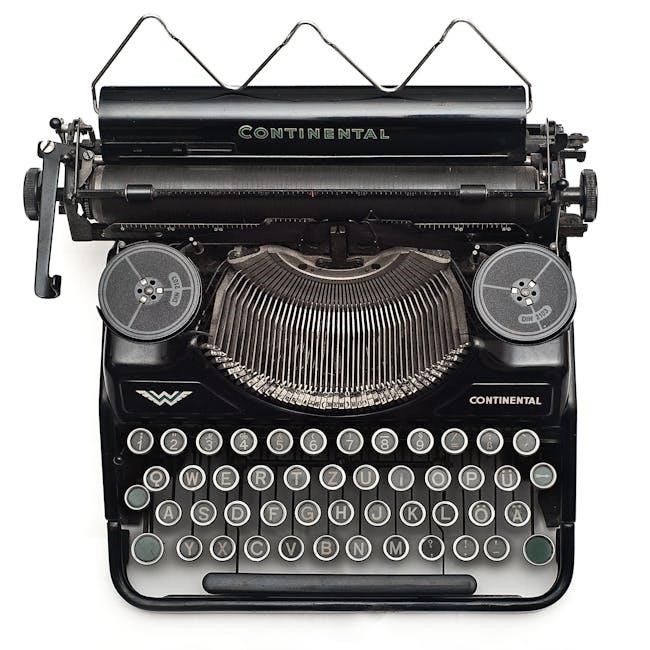
Maintenance and Upkeep
Regularly clean the thermostat and check battery levels. Replace batteries as needed and update firmware if available to ensure optimal performance and extend lifespan.
7.1 Cleaning the Thermostat
Regular cleaning ensures optimal performance. Use a soft, dry cloth to wipe the display and buttons. For tougher dust, slightly dampen the cloth but avoid liquids. Remove the faceplate if necessary, using a gentle cleaner. Avoid harsh chemicals or abrasive materials. Never spray liquids directly on the thermostat. Clean around buttons and vents with compressed air, being cautious not to push debris inside. This maintains functionality and extends lifespan.
7.2 Updating Firmware (if applicable)
The Honeywell RTH230B does not support firmware updates, as it is a basic programmable thermostat without smart or Wi-Fi capabilities. Ensure to follow the user manual for proper operation and maintenance. For advanced models with firmware updates, refer to their specific guides. Always use genuine Honeywell software if updates are required for other models. This ensures compatibility and optimal performance.
7.3 Battery Replacement (if battery-powered)
The Honeywell RTH230B typically operates on a 2-wire system and does not require battery replacement. However, if your model uses batteries, insert two fresh AA alkaline batteries. Remove the thermostat faceplate, replace the batteries, and reattach the faceplate. Ensure proper alignment to maintain functionality. Most RTH230B models are hardwired, so battery replacement is unnecessary unless specified in your user manual.

User Manual and Additional Resources
The Honeywell RTH230B user manual is available online, offering detailed installation, programming, and troubleshooting guides. Visit Honeywell’s official website or contact customer care at 1-800-468-1502 for assistance.
8.1 Where to Find the RTH230B User Manual
The Honeywell RTH230B user manual can be easily accessed online through Honeywell’s official website. Visit www.honeywell.com and navigate to the support section for downloadable PDF versions. Additionally, the manual is available on various online platforms, such as ManualsLib or ManualsOnline, ensuring convenient access for users. For further assistance, contact Honeywell Customer Care at 1-800-468-1502.
8.2 Online Support and Documentation
Honeywell offers extensive online support and documentation for the RTH230B thermostat. Visit the official Honeywell website to access troubleshooting guides, installation tips, and detailed FAQs. The support section provides downloadable resources, including energy-saving tips and operational guides. Additionally, the RTH230B product page features direct links to manuals and user guides. For personalized assistance, Honeywell Customer Care is available to address specific queries.
8.3 Honeywell Customer Care Contact Information
For assistance with the RTH230B thermostat, contact Honeywell Customer Care at 1-800-468-1502. Representatives are available to address questions, troubleshooting, or warranty inquiries. Additionally, the Honeywell website provides a “Contact Us” section for email support and live chat options. Visit www.honeywell.com for more details on customer support services and resources.

Warranty and Support
The Honeywell RTH230B thermostat is backed by a limited warranty covering defects in materials and workmanship. Honeywell offers dedicated customer support, including phone and online assistance, to address any queries or issues related to the product.
9.1 Warranty Period and Coverage
The Honeywell RTH230B thermostat is covered by a limited warranty, typically spanning several years, depending on the region and product registration. The warranty generally covers defects in materials and workmanship, ensuring repairs or replacements are provided free of charge. For specific details, users should refer to the official Honeywell website or contact their customer support team for clarification and assistance.
9.2 Return and Replacement Policy
The Honeywell RTH230B thermostat offers a return and replacement policy for defective products. Customers must contact Honeywell Customer Care at 1-800-468-1502 to determine eligibility. If approved, products may be returned to Honeywell Return Goods at 1885 Douglas Dr N, Golden Valley, MN 55422, or a replacement may be shipped directly to the customer, ensuring timely resolution and minimal inconvenience.
9.3 Extended Support Options
Honeywell offers extended support options for the RTH230B thermostat to ensure continued customer satisfaction. These include access to Honeywell’s customer care team at 1-800-468-1502 for troubleshooting and assistance. Additional resources are available online, such as user manuals, installation guides, and troubleshooting tips. The Honeywell website provides comprehensive support for optimal thermostat performance, addressing any user queries effectively.
The Honeywell RTH230B is a programmable thermostat designed to enhance home comfort and energy efficiency. It offers compatibility with various HVAC systems and features a user-friendly interface for easy operation and energy-saving settings.
10.1 Summary of Key Features
The Honeywell RTH230B is a 5-2 day programmable thermostat with a backlit display and large buttons for easy navigation. It supports 2-wire and 3-wire HVAC systems, offering compatibility with furnaces, air conditioners, and more. Energy-saving features include a preprogrammed schedule and manual override options for flexibility. Its user-friendly design ensures optimal temperature control while minimizing energy consumption.
10.2 Final Tips for Optimal Use
Regularly clean the thermostat to ensure accurate temperature readings and optimal performance. Use the programmable features to align with your daily schedule for energy savings. Adjust settings seasonally to maintain comfort while reducing energy consumption. Refer to the user manual for troubleshooting common issues and explore manual overrides for temporary adjustments. Proper installation and maintenance are key to maximizing efficiency and extending the thermostat’s lifespan.

Leave a Reply
You must be logged in to post a comment.