The Nikon D810 instruction manual is essential for professionals and enthusiasts alike, providing detailed guidance on operating the 36.3-megapixel full-frame DSLR. It covers advanced features, settings, and troubleshooting, ensuring optimal performance and image quality.
Key Features and Overview of the Nikon D810
The Nikon D810 is a high-performance DSLR camera designed for professional photographers and enthusiasts. It features a 36.3-megapixel full-frame CMOS sensor, delivering exceptional image detail and low-light performance. Powered by the EXPEED 4 image-processing engine, it ensures rapid processing and minimal noise. The camera supports 1080p Full HD video recording at 60/50/30/25/24p, making it versatile for both stills and video. Additional highlights include a weather-sealed magnesium alloy body, a 3.2-inch LCD screen, and a wide dynamic range. The D810 also offers advanced autofocus with 51 AF points and compatibility with Nikon’s extensive range of NIKKOR lenses. Its robust build and cutting-edge technology make it a reliable choice for capturing stunning imagery in diverse conditions.
- 36.3MP full-frame CMOS sensor
- EXPEED 4 image processor
- Full HD 1080p video recording
- 51-point autofocus system
- Weather-sealed magnesium alloy body
Downloading and Accessing the Nikon D810 Manual
The Nikon D810 instruction manual can be easily downloaded from Nikon’s official website or through the Nikon Manual Viewer 2 app, available for iOS and Android devices. The manual is provided in PDF format, ensuring compatibility with Adobe Reader or similar software. Users can access detailed instructions on camera settings, shooting modes, and troubleshooting by visiting Nikon’s support page or directly downloading the manual from trusted sources like imaging.nikon.com. Additionally, the manual is available in multiple languages, catering to a global audience. For convenience, the Nikon Manual Viewer 2 app allows users to download and view the manual offline, making it accessible anytime, anywhere.
- Download from Nikon’s official website
- Access via Nikon Manual Viewer 2 app
- Available in PDF format
- Compatible with Adobe Reader
- Multilingual support

Camera Basics and Controls
The Nikon D810’s layout includes essential controls like the mode dial, command dials, and i-button, designed for intuitive operation. Understanding these components is key to mastering the camera.
Understanding the Camera Layout and Physical Components
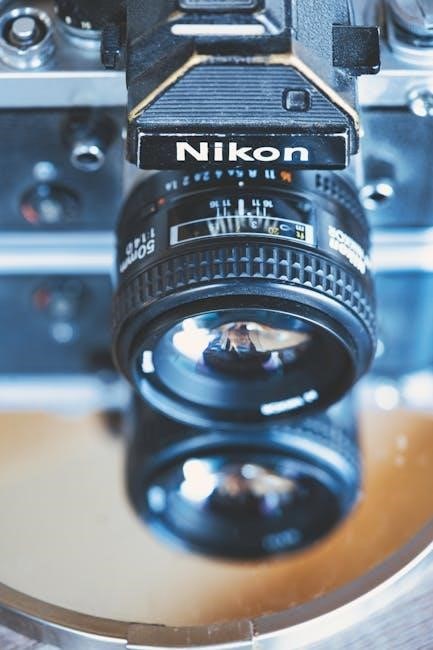
The Nikon D810 features a robust, weather-sealed body with strategically placed controls. The mode dial on the top-left offers access to shooting modes, while the command dials adjust aperture and shutter speed; The i-button provides quick access to common settings. The 3.2-inch LCD screen offers crystal-clear previews and menu navigation. Dual memory card slots support SD and CF formats, enhancing storage flexibility. The camera’s ergonomic grip and balanced design ensure comfort during extended use. Familiarizing yourself with these components is crucial for efficient operation and maximizing the camera’s capabilities. Each part is designed to streamline workflow, from the ISO button to the focus controls.

Shooting Modes and Settings
The Nikon D810 offers a range of shooting modes, including Auto, PASM, Scene, and User modes (U1/U2), allowing customization to suit various photography styles and achieve professional results.
Exploring Auto, PASM, and Scene Modes
The Nikon D810 offers versatile shooting modes tailored to different photography needs. Auto Mode simplifies operations for beginners, while PASM (Program, Aperture Priority, Shutter Priority, Manual) modes provide creative control. Scene Modes, such as Portrait, Landscape, and Sports, optimize settings for specific scenarios. The User Modes (U1/U2) allow saving custom configurations for quick access. This flexibility ensures photographers can adapt to various situations, from casual snapshots to professional assignments, making the D810 a powerful tool for capturing stunning images with precision and ease.
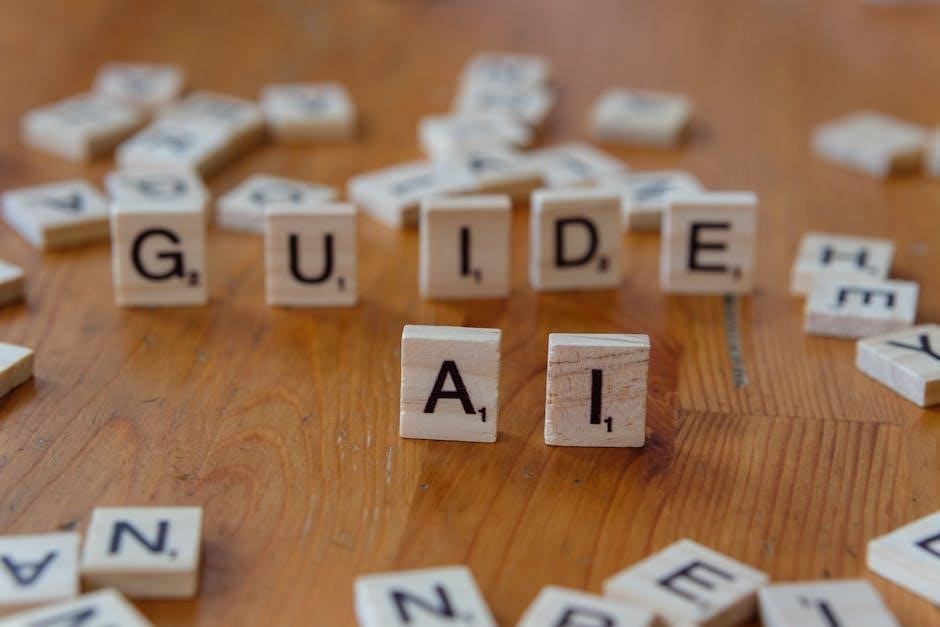
Exposure and Metering
The Nikon D810 offers advanced exposure control with Matrix, Center-Weighted, and Spot metering modes, plus exposure compensation to fine-tune brightness for optimal image results.
Mastering Metering Modes and Exposure Compensation
The Nikon D810 offers three metering modes: Matrix, Center-Weighted, and Spot. Matrix metering analyzes the entire scene for balanced exposure, while Center-Weighted prioritizes the central area. Spot metering measures a specific point for precise control. Exposure compensation allows adjustments of up to ±5 EV in 1/3 or 1/2 EV increments, ensuring perfect brightness. Bracketing is also available for capturing multiple exposures at different settings. Understanding these features helps photographers achieve accurate exposures in various lighting conditions, enhancing creative control and image quality; Proper use of metering modes and compensation ensures well-balanced and visually striking photographs every time.

Autofocus Settings
The Nikon D810 features a 51-point AF system with advanced tracking capabilities. It supports Single Servo AF for stationary subjects and Continuous Servo AF for moving subjects, ensuring precise focus control.
Customizing AF Modes and Focus Tracking
The Nikon D810 allows users to customize AF modes and focus tracking to suit their needs. The camera offers Single Servo AF (AF-S) for stationary subjects and Continuous Servo AF (AF-C) for moving subjects. Additionally, users can enable AF-C with predictive tracking, which anticipates the subject’s movement for precise focusing. The AF-Area Modes include options like Single-Point AF, Dynamic AF, and 3D Tracking, providing flexibility in various shooting scenarios. Customizing these settings through the menu system allows photographers to enhance focus accuracy and responsiveness, ensuring sharp images even in challenging conditions.

Customization Options
The Nikon D810 offers extensive customization options, allowing users to configure camera buttons and create personalized shooting banks for enhanced workflow efficiency and tailored shooting experiences.
Configuring Buttons and Creating Custom Shooting Banks
The Nikon D810 allows users to fully customize camera buttons and create personalized shooting banks, ensuring a tailored experience. The Custom Setting Menu provides options to assign functions to specific buttons, streamlining workflow. For instance, the Fn button can be set to access frequently used features like ISO sensitivity or white balance. Additionally, the camera supports up to four custom shooting banks, enabling quick switching between predefined settings. This feature is ideal for photographers who need to adapt to different shooting scenarios rapidly. By configuring buttons and creating custom banks, users can enhance efficiency and focus on capturing stunning images without missing crucial moments.

Image Quality and Formatting
The Nikon D810 offers exceptional image quality with options for RAW (NEF), JPEG, and TIFF formats. Customizable settings include sharpening, contrast, and color balance for precise control over output, ensuring professional-grade results in every shot.
Setting Up Image Quality, White Balance, and File Formats
Configuring image quality on the Nikon D810 involves selecting from RAW (NEF), JPEG, or TIFF formats. RAW captures maximum data for post-processing flexibility, while JPEG offers compressed files for convenience. White balance settings, such as Auto, Daylight, or Cloudy, ensure accurate color representation. Custom white balance options allow precise matching to lighting conditions. The camera also supports simultaneous recording of RAW and JPEG files, providing versatility. Additionally, the D810 allows customization of sharpening, contrast, and color balance to refine image output. Understanding these settings is crucial for achieving professional-grade results tailored to specific photographic needs and workflows.
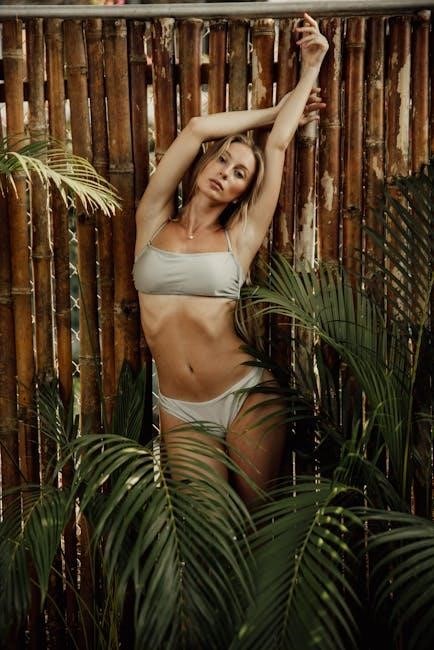
Video Recording and Playback
The Nikon D810 enables high-quality video recording in various resolutions and frame rates. Adjust settings like resolution, frame rate, and compression for optimal footage customization and playback.
Enabling Video Mode and Adjusting Settings for Optimal Footage
To enable video mode on the Nikon D810, navigate to the mode dial or menu and select the video mode option. Choose from resolutions like 1080p at 60fps for smooth motion. Adjust frame rates and compression levels to suit your project needs. Customize settings such as white balance, ISO, and focus modes for precise control. Utilize external microphones for enhanced audio quality and monitor sound levels using the built-in audio controls. Review and adjust settings in real-time to ensure optimal footage. Playback features allow immediate review of recorded clips, enabling quick adjustments for improved results. These features make the D810 versatile for both amateur and professional videographers.
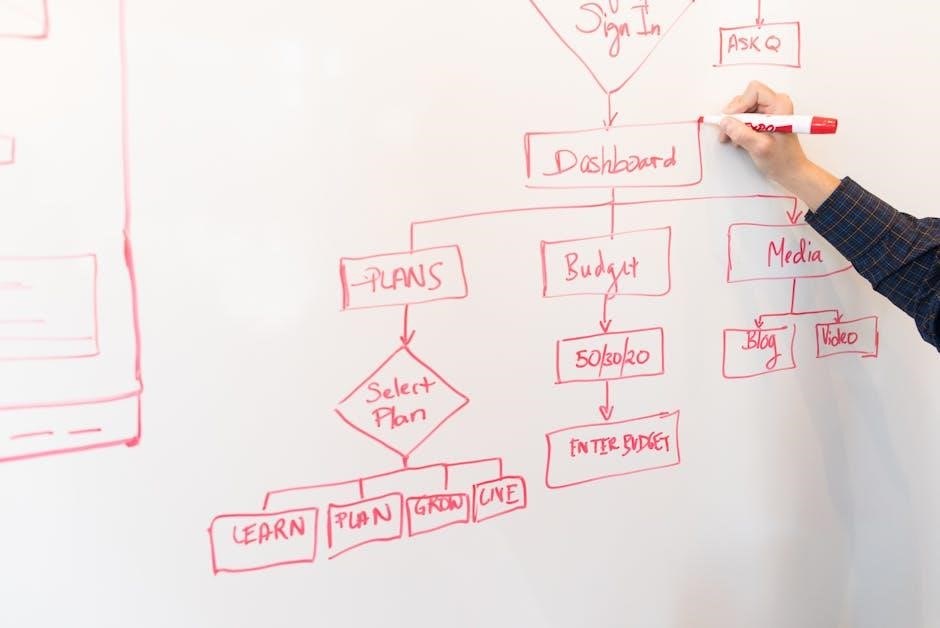
Maintenance and Troubleshooting
Regularly clean the sensor and camera body to prevent dust and debris. Use a soft brush and cleaning solutions for the sensor. Reset settings to default if issues arise and update firmware for optimal performance. Refer to the Nikon Manual Viewer 2 app for detailed troubleshooting guides and maintenance tips to ensure your D810 operates at its best.
Caring for Your Nikon D810 and Resolving Common Issues
Proper maintenance ensures longevity and optimal performance of your Nikon D810. Clean the camera body with a soft cloth and avoid harsh chemicals. For the sensor, use a cleaning brush or swabs with cleaning solution, following the manual’s guidelines. Store the camera in a dry, cool place to prevent moisture damage. Common issues like error messages or shutter malfunctions can often be resolved by resetting settings or updating firmware. The Nikon Manual Viewer 2 app offers troubleshooting guides and detailed solutions. Regularly check for firmware updates to maintain functionality and address any bugs or compatibility issues with lenses or accessories.
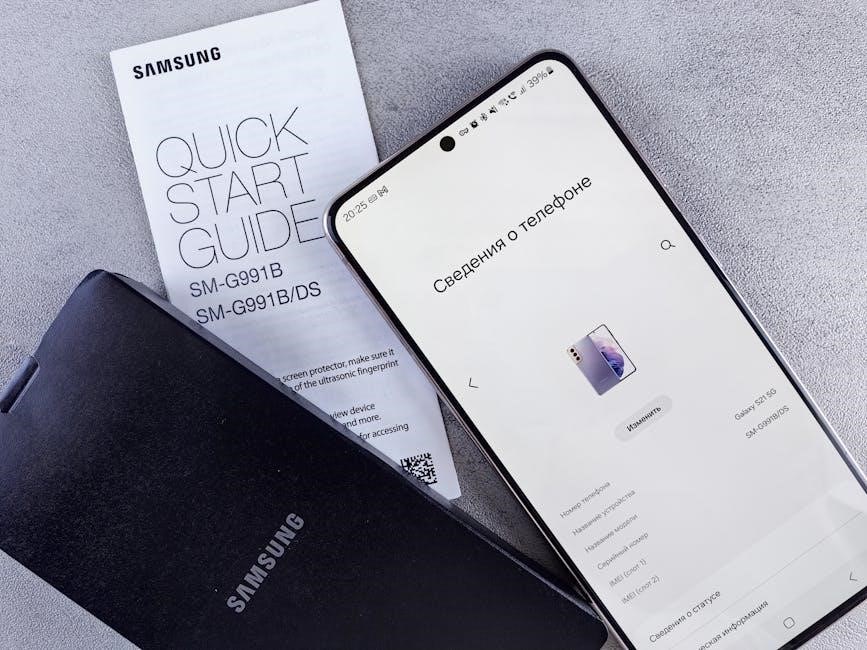
Leave a Reply
You must be logged in to post a comment.