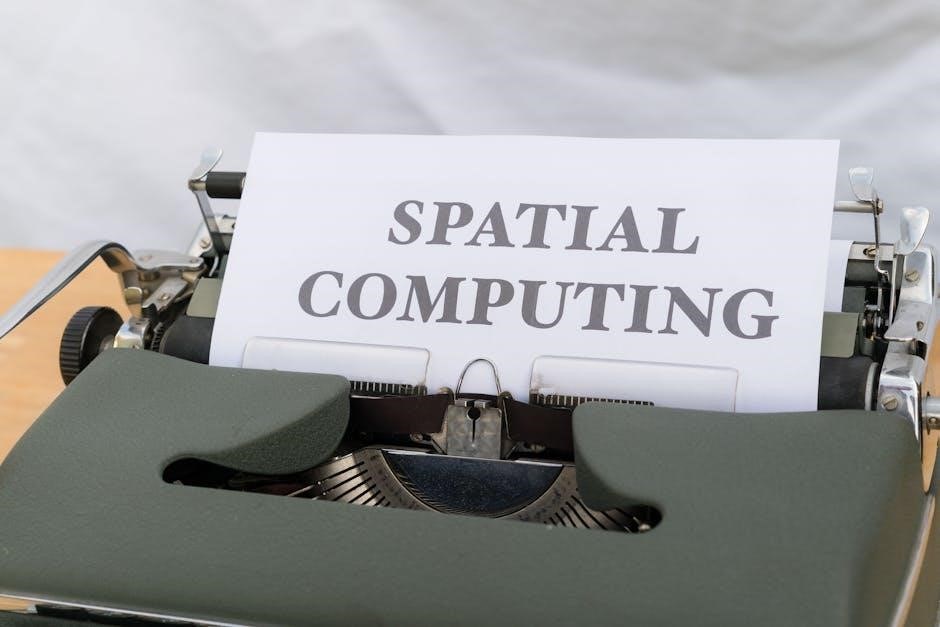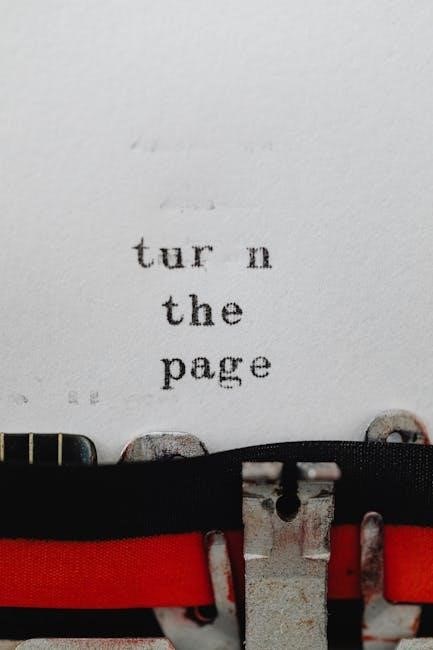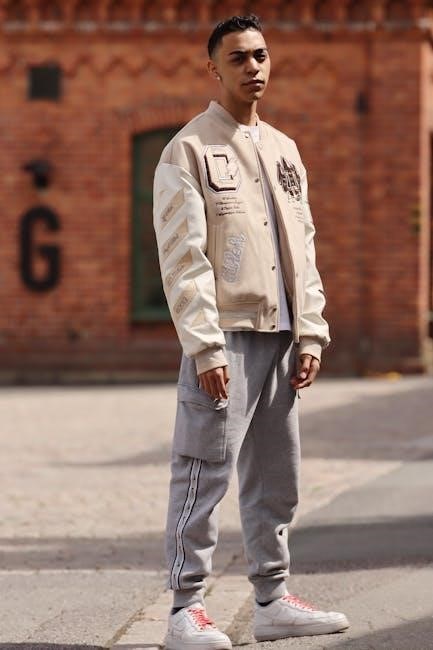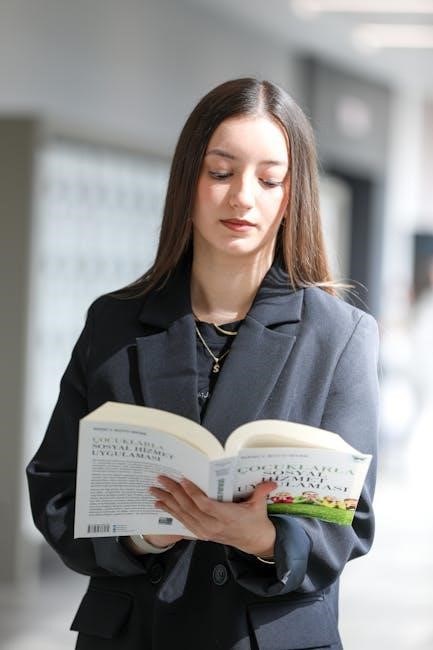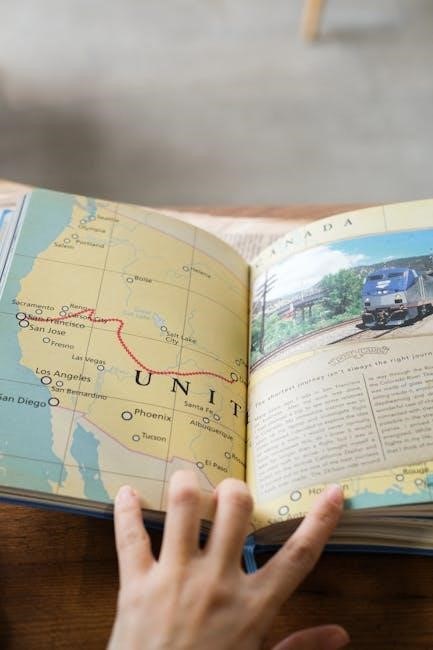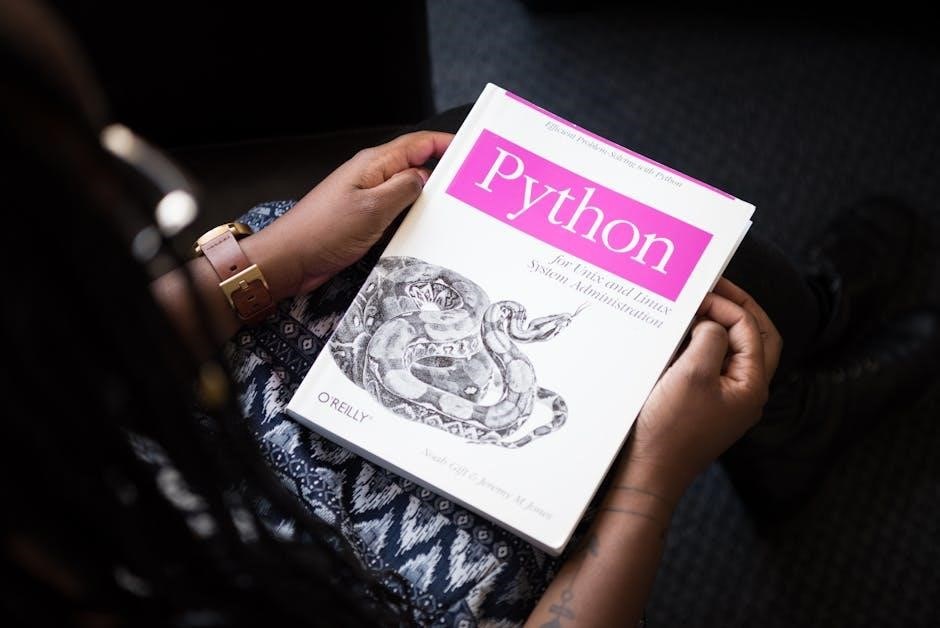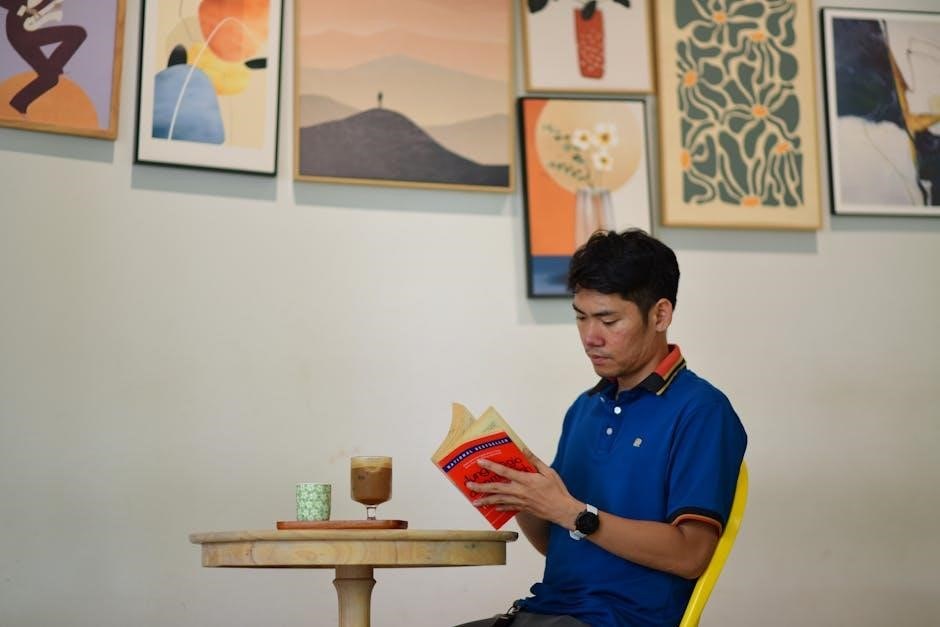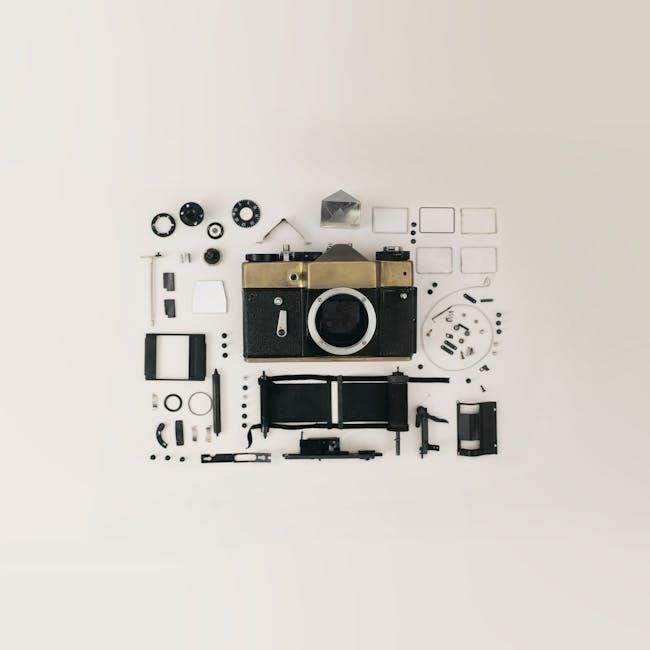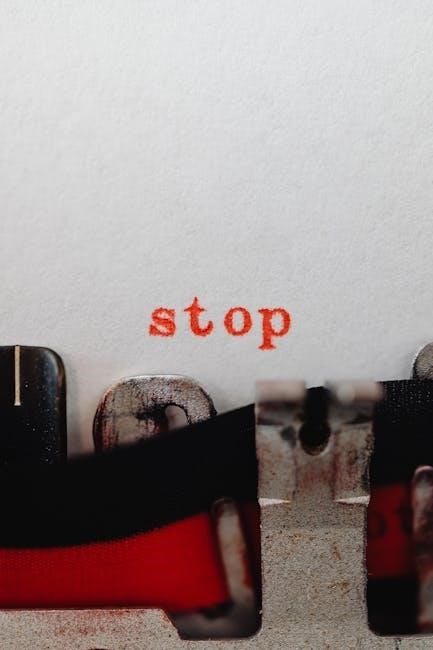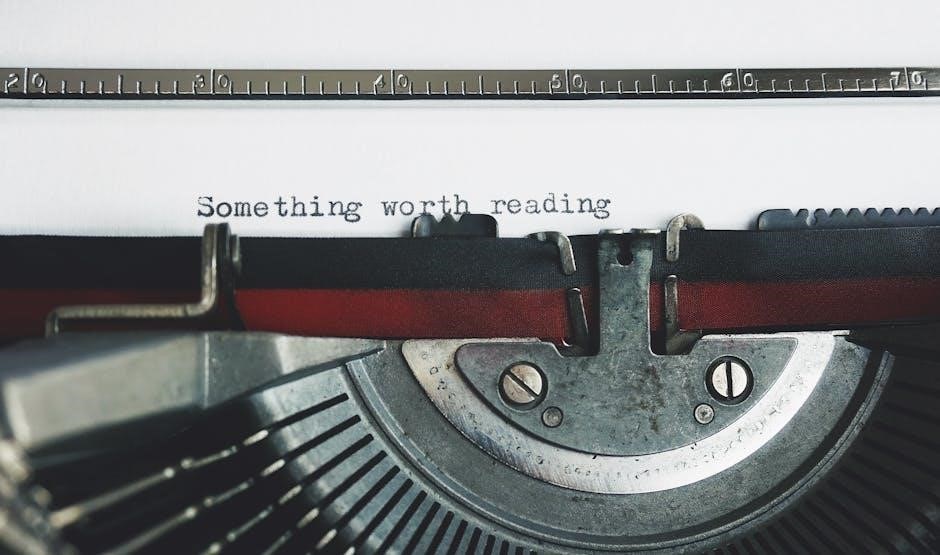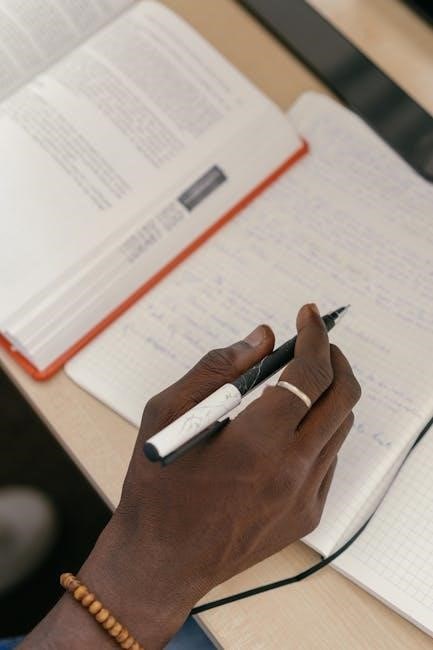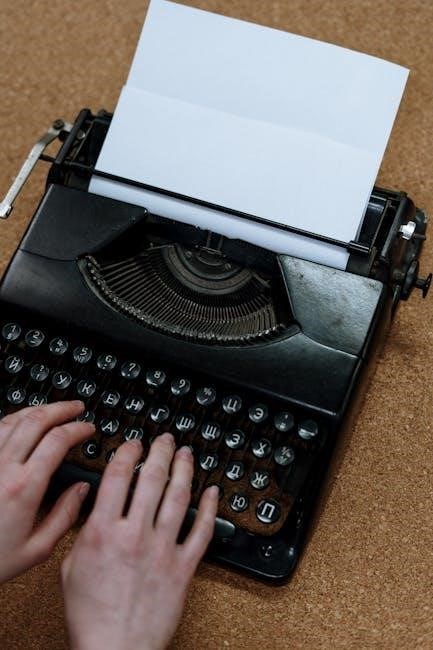The Zero Bone Loss Concept (ZBLC) focuses on preventing crestal bone resorption around dental implants, ensuring long-term stability and aesthetic outcomes through precise surgical and prosthetic strategies.
1.1 Definition and Overview
The Zero Bone Loss Concept (ZBLC) is a clinical approach aimed at preserving crestal bone stability around dental implants. It emphasizes minimizing bone resorption through precise surgical techniques, optimal implant placement, and prosthetic strategies. ZBLC integrates biological and mechanical factors to ensure long-term implant stability and aesthetic outcomes, addressing both prevention and maintenance of bone health for successful implantology results.
1.2 Importance of Bone Preservation in Dental Implantology
Bone preservation is critical in dental implantology as it ensures implant stability, aesthetics, and long-term success. Crestal bone loss can lead to aesthetic compromising and functional issues, potentially causing implant failure. Maintaining bone integrity prevents these complications, ensuring optimal force distribution and preserving facial aesthetics. This underscores the necessity of bone preservation for both functional and aesthetic outcomes in implantology.

Historical Background and Evolution
The Zero Bone Loss Concept evolved from early crestal bone stability theories, advancing to modern principles focused on preventing bone resorption around implants for optimal outcomes.
2.1 Early Concepts of Crestal Bone Stability
Early concepts of crestal bone stability focused on understanding the biological and mechanical factors influencing bone preservation. Researchers explored how implant design, placement, and loading affected bone resorption, laying the groundwork for modern zero bone loss strategies. These foundational studies emphasized the importance of maintaining bone health around implants to ensure long-term success and functionality.

2.2 Development of Zero Bone Loss Principles
The Zero Bone Loss Concept evolved from extensive clinical research and evidence-based practices. It emphasizes maintaining crestal bone stability through precise surgical techniques, optimal implant placement, and controlled loading protocols. These principles aim to minimize bone resorption and promote long-term implant success, supported by advancements in implant design and biomaterials, ensuring predictable outcomes for patients.
Key Principles of Crestal Bone Stability
Crestal bone stability relies on biological healing, mechanical loading, and implant design, ensuring minimal bone resorption and long-term preservation of the alveolar ridge.
3.1 Biological and Mechanical Factors
The Zero Bone Loss Concept emphasizes the balance between biological healing and mechanical stress. Proper implant placement and loading protocols prevent excessive stress, while biological factors like bone density and nutrition ensure optimal healing. This synergy minimizes bone resorption, promoting long-term stability and aesthetics in dental implants, as highlighted in recent clinical research and professional guidelines.
3.2 Role of Implant Design and Placement
Implant design and precise placement are critical in achieving zero bone loss. Modern designs, such as roughened surfaces and optimized thread patterns, enhance osseointegration and distribute stress evenly. Accurate positioning ensures minimal bone trauma, promoting primary stability and long-term crestal bone preservation. These factors collectively contribute to preventing resorption and maintaining aesthetics, as outlined in ZBLC protocols and clinical research.
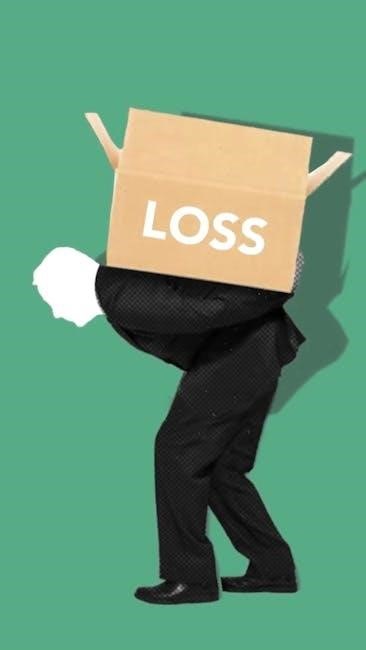
Clinical Protocols for Bone Preservation
Clinical protocols for bone preservation involve systematic approaches to prevent resorption and maintain crestal stability through precise surgical techniques and post-operative care, enhancing long-term implant success effectively.
4.1 Surgical Techniques to Minimize Bone Resorption
Advanced surgical techniques such as precise implant placement, flapless surgery, and the use of barrier membranes and grafting materials are employed to minimize bone resorption and ensure crestal bone stability. These methods are supported by clinical evidence and are integral to the Zero Bone Loss Concept, promoting optimal bone preservation and long-term implant success.
4.2 Prosthetic Strategies for Long-Term Stability
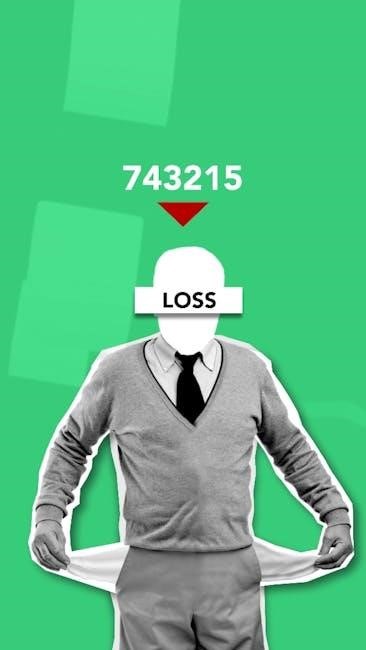
Prosthetic strategies emphasize precise implant restoration with biologically compatible designs, ensuring minimal stress on crestal bone. Techniques include passive fit frameworks, optimal loading protocols, and use of low-profile abutments. These strategies, supported by clinical evidence, promote long-term stability and prevent bone resorption, aligning with the Zero Bone Loss Concept for successful implant outcomes.
Role of Nutrition in Bone Health
Adequate calcium and vitamin D intake are crucial for bone metabolism, supporting crestal bone stability and overall skeletal health, essential for successful implant integration and long-term outcomes.
5.1 Importance of Calcium and Vitamin D
Calcium and vitamin D are essential for bone mineralization and density, directly influencing crestal bone stability. Calcium strengthens bone structure, while vitamin D enhances its absorption, reducing resorption risks. Deficiencies can lead to weaker bones, compromising implant success. Adequate intake supports bone health, critical for preventing loss and ensuring long-term implant stability in ZBLC protocols;
5.2 Impact of Diet on Bone Density
A balanced diet rich in essential nutrients significantly impacts bone density, crucial for crestal bone stability. Calcium, vitamin D, magnesium, and phosphorus are vital for mineralization. Deficiencies or excessive intake of certain nutrients can impair bone health. A diet high in processed foods and low in minerals may increase bone resorption risks, while nutrient-dense foods like leafy greens and fortified products support bone integrity and stability.

Importance of Vitamin D and Calcium
Vitamin D and calcium are crucial for bone health, promoting mineralization and density, which are essential for maintaining crestal bone stability and preventing resorption around implants.
6.1 Mechanisms of Bone Metabolism
Bone metabolism involves the dynamic processes of bone resorption and formation. Vitamin D enhances calcium absorption, essential for bone mineralization, while calcium stabilizes bone structure. Both nutrients regulate osteoclast and osteoblast activity, maintaining bone density and preventing resorption, which is critical for long-term implant stability and overall bone health.

6.2 Supplementation Guidelines for Patients
Patients benefit from calcium and vitamin D supplementation to support bone health. The recommended daily intake of calcium is 1,000-1,200 mg, with vitamin D at 600-800 IU. These nutrients promote bone mineralization and density, reducing resorption risks. Sunlight exposure and fortified foods can enhance vitamin D levels. Balancing these supplements is crucial for optimal bone metabolism and implant stability, as outlined in the Zero Bone Loss Concept guidelines.
Surgical Techniques to Prevent Bone Resorption
Optimal implant placement and precise drilling techniques minimize bone stress. Minimal invasive approaches preserve crestal bone, ensuring stability and long-term implant success.
7.1 Optimal Implant Placement Strategies
Precise positioning, angulation, and depth control are critical for minimizing bone stress. Using digital tools and CBCT scans ensures accurate placement, preserving crestal bone and promoting osseointegration. Proper alignment with the prosthetic plan enhances aesthetics and functionality, reducing the risk of bone resorption. These strategies are fundamental to achieving long-term stability and success in implantology, aligning with the Zero Bone Loss Concept principles.
7.2 Use of Barrier Membranes and Grafting Materials
Barrier membranes and grafting materials play a crucial role in preventing bone resorption and promoting healing. These materials, such as collagen or synthetic options, are placed around the implant site to protect the bone and encourage regeneration. Properly applied grafts and membranes minimize bone loss, ensuring a stable foundation for implants and aligning with the Zero Bone Loss Concept’s goal of long-term crestal bone stability.
Prosthetic Considerations for Bone Maintenance
Prosthetic design plays a critical role in maintaining crestal bone stability; Customized solutions and passive fit ensure even stress distribution, minimizing bone overload and promoting long-term stability.
8.1 Designing Prosthetics for Crestal Bone Stability
Prosthetics designed for crestal bone stability focus on distributing forces evenly. Custom abutments and implants with platforms switching reduce stress, while materials like titanium enhance compatibility. These designs minimize bone resorption and ensure optimal load distribution, crucial for maintaining the bone-implant interface over time. Proper fitting and biocompatible materials further enhance stability.
8.2 Loading Protocols to Prevent Bone Loss
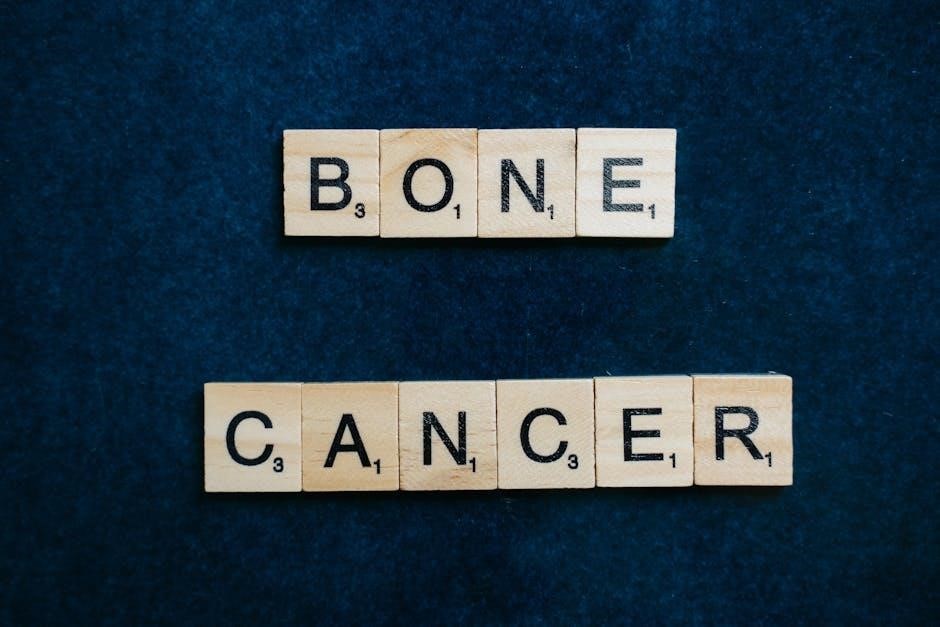
loading protocols are critical for preventing bone loss. Immediate loading, when feasible, promotes osseointegration without delaying aesthetics. Progressive loading minimizes stress on the bone-implant interface, reducing resorption risks. Aseptic techniques and precise fit ensure optimal healing. Avoiding excessive micromovement during healing phases is vital. These protocols are tailored to patient-specific factors, ensuring long-term stability and health of the surrounding bone structure.

Case Studies and Clinical Outcomes
Clinical outcomes demonstrate the effectiveness of ZBLC in preserving crestal bone stability and reducing resorption; Case studies highlight its long-term aesthetic and functional benefits.
9.1 Successful Implementation of ZBLC in Practice
Successful implementation of ZBLC involves precise clinical protocols, emphasizing crestal bone stability. Studies show significant reduction in bone resorption, with optimal outcomes achieved through proper implant placement and prosthetic design. Patients benefit from enhanced aesthetics and functionality, while clinicians report improved long-term results. Proper nutrition, including calcium and Vitamin D, supports bone health, contributing to ZBLC’s success.
9.2 Common Challenges and Solutions
Common challenges in ZBLC include bone resorption and implant instability. Solutions involve precise implant placement, prosthetic design, and nutritional guidance. Ensuring adequate calcium and Vitamin D intake supports bone health, while adherence to clinical protocols enhances crestal stability. Addressing these challenges requires a multidisciplinary approach, optimizing patient outcomes and maintaining long-term implant success.

Advantages and Limitations of ZBLC
ZBLC offers enhanced crestal bone stability and aesthetic outcomes but requires precise surgical skills and may involve higher costs and complexity in treatment planning.
10.1 Benefits of Zero Bone Loss Concept
The Zero Bone Loss Concept offers numerous benefits, including enhanced crestal bone stability, improved aesthetic outcomes, and long-term implant success. It minimizes bone resorption, reducing the need for additional surgeries. Patients benefit from better functional and cosmetic results, while clinicians can achieve predictable outcomes with proper implementation. These advantages make ZBLC a valuable approach in modern implantology.
10.2 Potential Drawbacks and Controversies
While the Zero Bone Loss Concept offers significant advantages, it also presents challenges. The complexity of surgical techniques may require specialized training, potentially limiting accessibility. Additionally, the cost of advanced materials and tools can be prohibitive for some practices. Controversies arise regarding its universal applicability, as outcomes may vary based on patient-specific factors and surgical expertise, leading to debates about its reliability in diverse clinical scenarios.
Future Directions in Bone Loss Prevention
Future directions may involve advancements in implant design, biocompatible materials, and regenerative technologies to enhance crestal bone stability and promote natural bone regeneration.
11.1 Emerging Technologies and Research
Emerging technologies, such as bioactive implant surfaces and 3D-printed grafts, are being explored to enhance bone regeneration and stability. Research focuses on nanotechnology, stem cell therapy, and growth factors to promote osseointegration and prevent resorption. These innovations aim to create implants that actively stimulate bone growth, reducing the risk of long-term bone loss and improving outcomes for patients.
11.2 Potential Innovations in Implantology
Future innovations in implantology may include advanced digital workflows, AI-driven treatment planning, and 3D bioprinting for customized bone grafts. Smart implant surfaces with bioactive coatings and sensor technology could monitor bone health in real-time. Additionally, miniaturized implant designs and bioactive materials may further enhance bone preservation, offering more predictable and aesthetically pleasing outcomes for patients.
The Zero Bone Loss Concept represents a significant advancement in implantology, offering a comprehensive approach to preserving crestal bone stability and enhancing long-term implant success rates.
12.1 Summary of Key Concepts
The Zero Bone Loss Concept emphasizes crestal bone preservation through careful implant placement, optimal prosthetics, and nutrition. It integrates biological and mechanical factors to ensure long-term stability, benefiting both clinicians and patients by preventing bone resorption and maintaining aesthetic outcomes.
12.2 Practical Applications for Clinicians
Clinicians can apply ZBLC by implementing precise surgical techniques, such as optimal implant placement and using barrier membranes, to minimize bone resorption. Prosthetic strategies, including customized restorations, help maintain crestal stability. Emphasizing nutrition, like adequate calcium and vitamin D intake, supports bone health. These approaches simplify procedures, enhance outcomes, and ensure long-term implant success, benefiting both clinicians and patients.